Finding the optimal RasPlex sound settings
A very quick guide showing you how to find the optimal RasPlex/Reciever sound settings. Say goodbye to no sound on videos, movies and TV series!
Click here to read the whole guide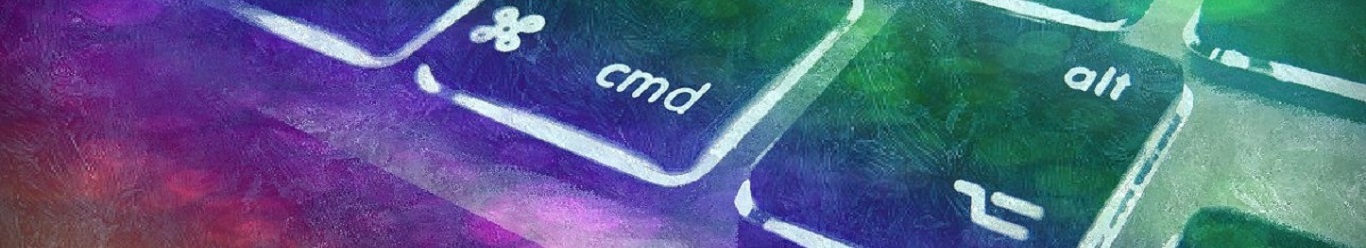

It is actually very limited information to be written about RasPlex. Basicly it make your TV into a Smart TV by adding a channel to one of your HDMI inputs where you browse your own or shared Plex content. Channels you have in your IP:3200/manage is limited/non working on RasPlex. The UI is much like Plex Home Theatre. RasPlex is NOT a server. You will still need that.
The RasPlex team have created installation files for Windows, Mac and Linux so it is very easy to get started. Simply download the installer and run as Administrator if you are on Windows. Download, mount dmg and run installer on Mac. Download, make it executionable with a "sudo chmod +x GetRasplex-debian64.1.0.1.bin" and run it on Linux. When you have run any of the installers, put the SD card in your RaspBerry Pi and turn it on. After a short login and setup, you are free to cache(recommended! It speeds things up) and you are done. Control RasPlex with your remote controll thanks to CEC.
If you want alternatives, you also have OpenELEC. RasPlex is based on this with added stuff so there is no point in using that IMO.
You can read more at the the official site. It is very limited information there tough
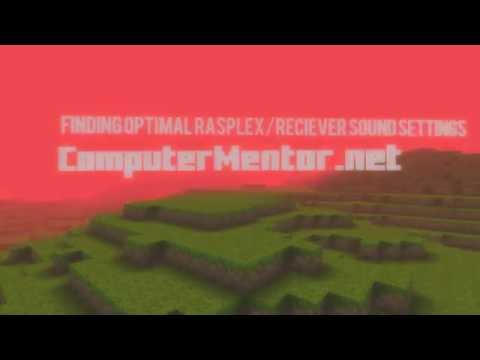
A very quick guide showing you how to find the optimal RasPlex/Reciever sound settings. Say goodbye to no sound on videos, movies and TV series!
Click here to read the whole guide