How to install Plex Media Server on Ubuntu
Here I will demostrate how you can install Plex Media Server on Ubuntu Server. The whole thing only take a few minutes. If you rather watch a movie, there is a 1080p YouTube video at the bottom of this page. To get more information on what Plex are, or how powerfull computer you need, I made an article on the subject here
Dependencies
- Ubuntu
Proficiency Level
Beginner
Time Required
3 Minutes
Getting the download links
First you go to plex.tv/downloads. If you are a paying PlexPass user you will have an alternative download option. It will just be a newer version. Click on the "Computer"download on the link you have available and you navigate to this page:

Hoover the picture to enlarge it x2 or click on it for full size
If your Ubuntu is the Desktop type you can just download the .deb file. If not you got to SSH over to the Server to download the file over command line. Are you on another Linux machine or on a Mac, you already have the tools. Windows user have to download a program. I recommend PuTTY
Getting the .deb and installing PMS
If you dont know the IP address of your Server I show you how to find it in the tiny terminal below. To SSH in Linux you type ssh (IP address). If you have to use PuTTY it is pretty self-explanatory once you start the program.
ComputerMentor@GuidePC
hostname -I
Once you are on the Ubuntu Server, type in the following commands. First one will download the .deb file using the link you copied earlier, the second one will tell you the name if the file downloaded, and the last one will install Plex Media Server. Change the link in this example to your current one
ComputerMentor@GuidePC
wget https://downloads.plex.tv/plex-media-server/0.9.16.6.1993-5089475/plexmediaserver_0.9.16.6.1993-5089475_amd64.deb
ls
sudo dpkg -i plexmediaserver_0.9.16.6.1993-5089475_amd64.deb
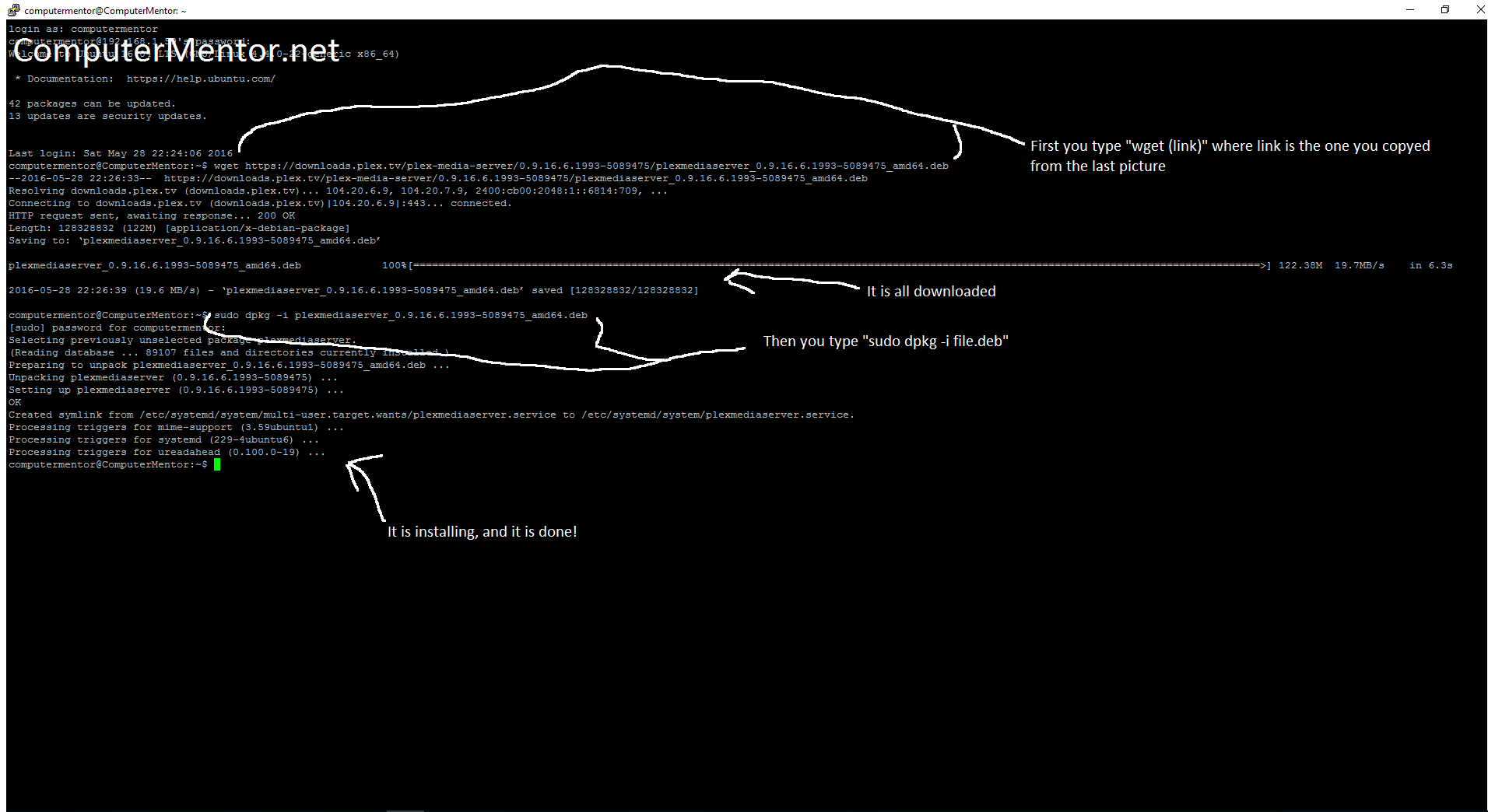
Hoover the picture to enlarge it x2 or click on it for full size
Testing if it works
Head over to http://server-ip:32400/manage. For me it is http://192.168.1.59:3200/manage and you should see a welcome screen. Congratulations, you are all done! Now you can add all the movies, TV series and music you can handle, and all will be perfectly organized :)
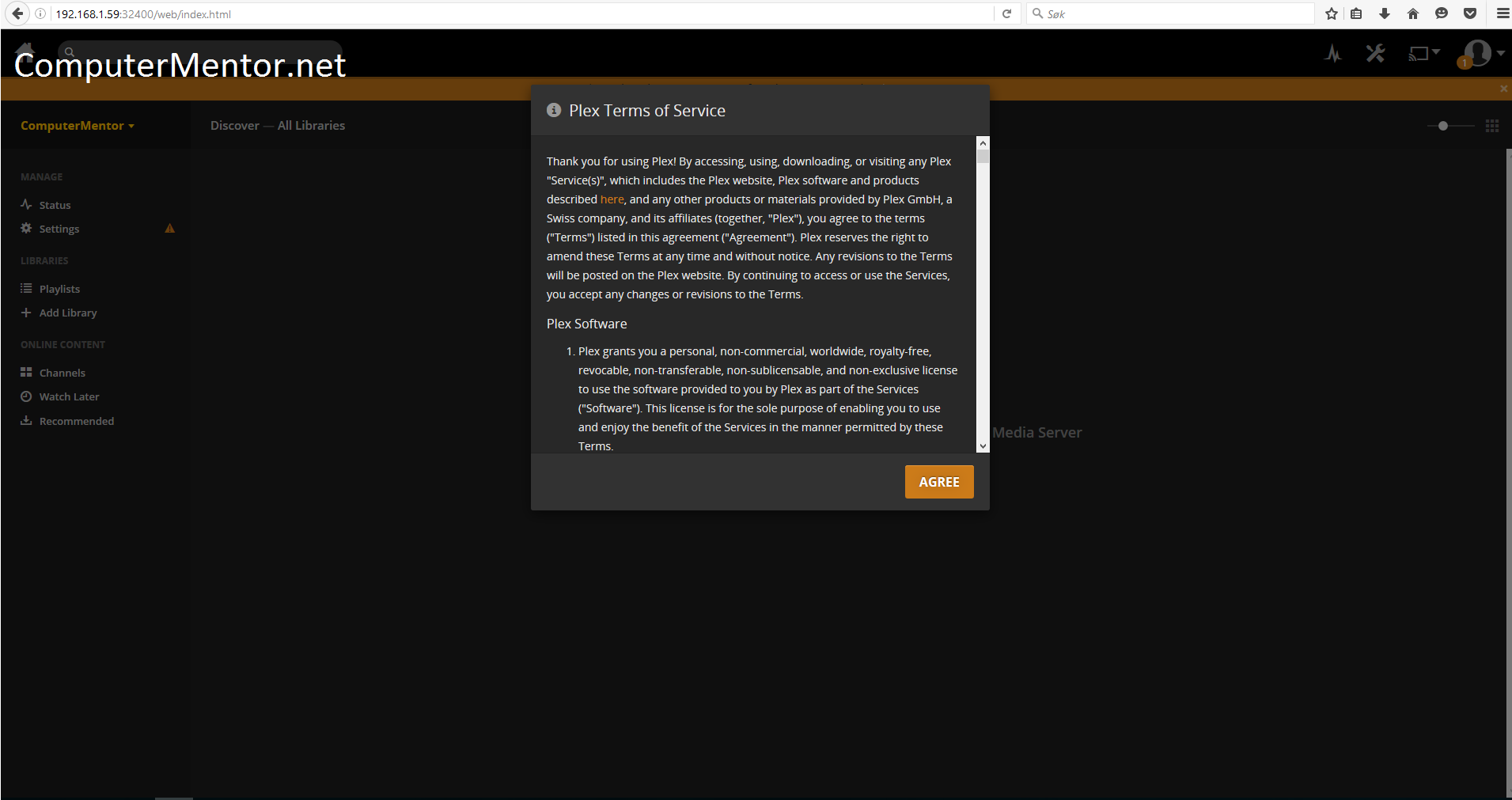
Hoover the picture to enlarge it x2 or click on it for full size
