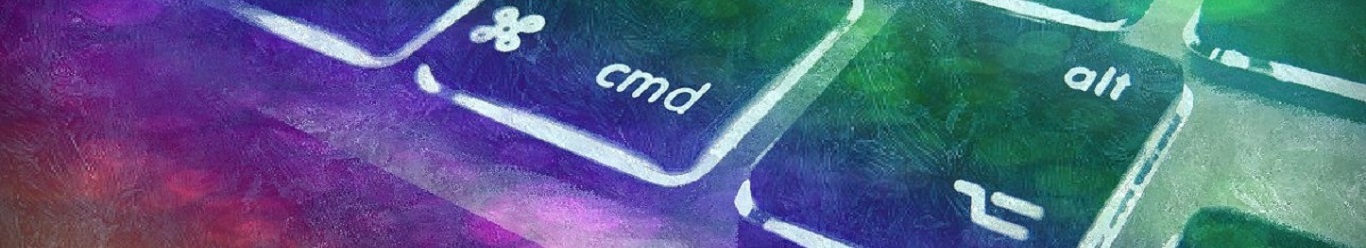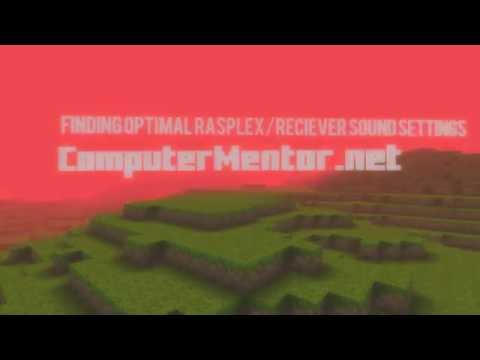First off, lets take a look at the requirements. Depending on your needs and if you are willing to have a computer at the TV/media watching place, you will need a PC who acts like a Server. Technically it is possible to have a Windows machine at the TV hooked up via HDMI or w/e you use and controlling it with a wireless mouse. You will then need to have theyr media player software called Plex Media Player up and running full screen. In my opinion that is not ideal.
The more desired way, and the way I use it at home is having a dedicated Server up and running 24/7 and controlling it directly at the TV with my remote controll. One way to do that is using a RaspBerry Pi 3, installing a software called RasPlex and it is controlled via CEC using your everyday remote controll you already have on your TV.
The more desired way, and the way I use it at home is having a dedicated Server up and running 24/7 and controlling it directly at the TV with my remote controll. One way to do that is using a RaspBerry Pi 3, installing a software called RasPlex and it is controlled via CEC using your everyday remote controll you already have on your TV.
There are other options aswell, and there only seem to become more and more every month. You can controll it nativly or by installing an app on Xbox 360, Xbox One Android (including Android TV, Playstation 3, PlayStation 4, Fire TV, Roku, Apple TV (4th) and TIVO. There is probably more. That was only the devices you can hook up to your TV. THE best one if you want HD sound is Nvidia Shield as you can passtrough TrueHD sound. No other device can do that. It will always transcode. You also have phones etc if you want to watch Plex on the fly
Talking about requirements, the Official Plex requirements to watch a movie where no transcoding is needed is Core 2 Duo 1.6GHz. If it is a 720p transcode it is Core 2 Duo 2.0 GHz and for 1080p its Core 2 Duo 2.4 GHz. Those numbers may not tell you very much. A simpler way is to google your CPU model + PassMark and you will see how well that model benchmarked. For a 720p stream it is needed about 1500 PassMark and for a 1080p stream 2000 PassMark. If you are thinking of launching the Plex app on your shiny little NAS if may work if it dont have to transcode, and if it is a low bitrate movie.
Transcode you say? The simplest way of explaining it is with an example. Lets say you have digitalized your entire CD collection in big nice .flac files and you want to listen to them on your stereo. To get them to your stereo you use the app inside your big ass Android TV, but that TV dont support .flac. Instead of you sitting there with digital quality with no possibilities of listening, Plex transcode the file on the fly!. Baicly turning that .flac into a .mp3 30 seconds ahead or w/e you have your settings on, so you can listen to it with that Android TV without having to manually convert them and have 2 sets of files depending on where you want to listen. Pretty neat, huh? That is the reason I love Plex. That and the meta downloading and organizing.
The greateness comes with a price. It increased with roughly 40% in 2014/2015. It now as of 1st April 2016 cost 4$ month, or 40$ year or a lifetime pas at 150$. It is not required. Plex can work perfectly fine without it. What you get from paying is Plex Home, manage users and content blocking ie for kids. Premium music library, basicly just lyrics and better metadata and music videos. Mobile sync, the possibility to sync your media for offline use just like with Spotify. Cloud sync, possibility to sync your media to the sky so it is accessable if your server is down. Camera sync, upload your photos in the app. Preview relesases, you get updates faster. Member only forums and you get the apps for phones for free. They usually cost a few dollar. If you dont need anything there you can still use it for free.
One alternative software who works about the same way, but with no transcoding and outside your own network streaming is Kodi. It is open source software. If we go back to the Server under your TV example again, this works just as fine. Both Plex and Kodi have a range of apps you can download and view within Plex and Kodi. Apps like radio streaming, game streams and more
You can read more and find forums at Plex.tv
Hope you learned something!
If you find any typos, got questions or just want to say hi, please do so in the comment section below :) Dont forget to like and share
Guides I have on the subject under comment section