Here i will demonstrate how you download and set up a script to automaticly update your Plex Media Server. The whole thing only take a few seconds. If you rather watch a movie, there is a 1080p YouTube video at the bottom of this page. To get more information on what Plex are, or how powerfull computer you need, I made an article on the subject here
Im sure you`ve experienced it. Going to your Plex manage website and see the big yellow A Plex Media Server update is available! Download now!. Until Plex inplement an auto update feature, your normal way of updating it is going to the official webpage, finding the link, copyin the link, going on the server to wget it and install it. There must be a better way, right? Introducing auto update script!
Dependencies
- Plex
- plexupdate.sh from Github
- SSH software
Proficiency Level
Beginner
Time Required
3 Minutes
Update needed screen
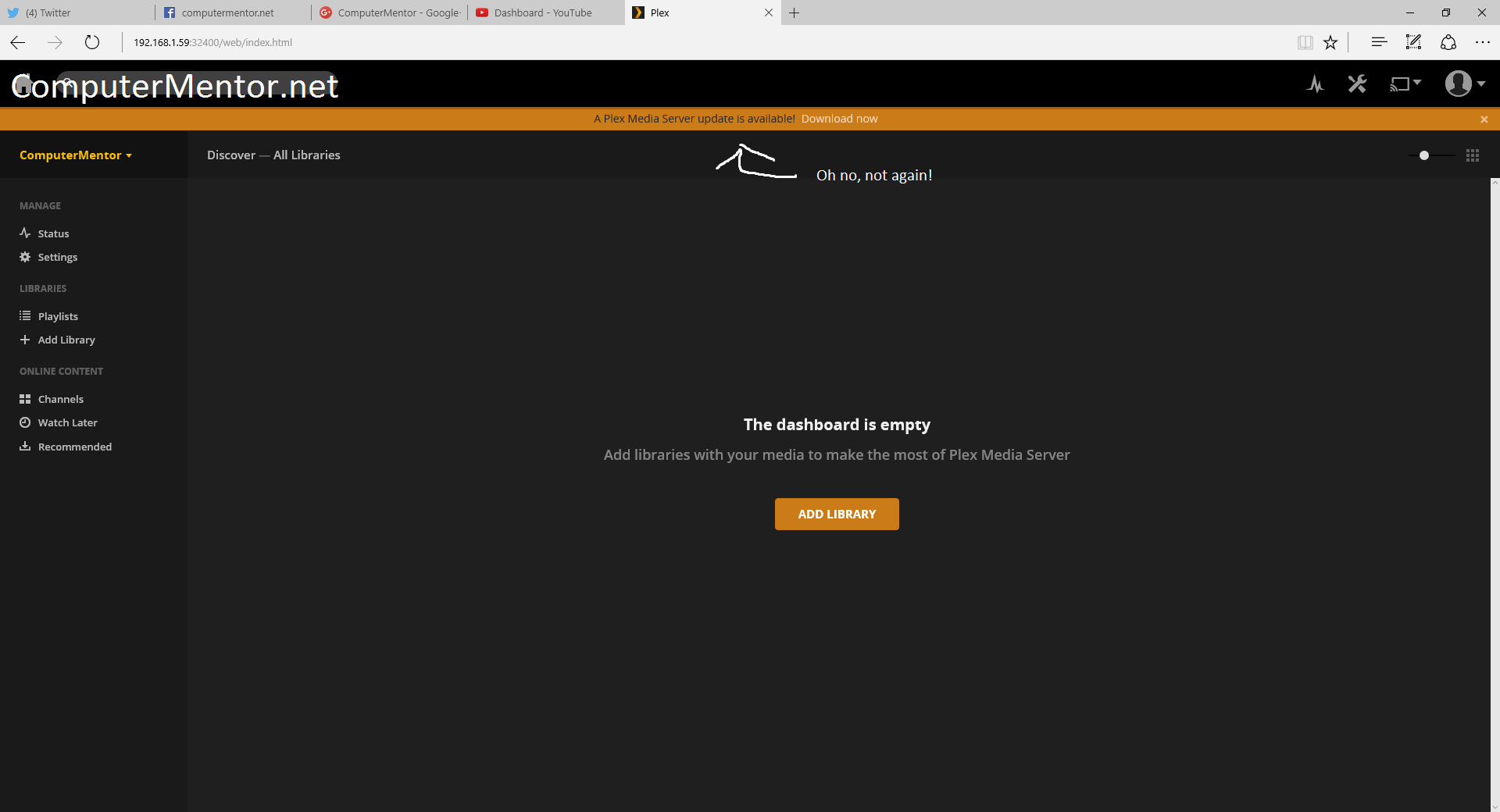
Hoover the picture to enlarge it x2 or click on it for full size
SSH to your Server or open Terminal on Desktop
First off, you need to get to that Server. If you are on Linux or Mac just SSH (IP of Server). For Windows use your perferred SSH program. I perfer PuTTY. If you run Plex Media Server on a desktop you can obviously just go the the computer. In this guide I will do everything over SSH using a Windows machine.
Download, install and run
Below is all the commands you need to run in the terminal:
ComputerMentor@GuidePC
wget https://raw.githubusercontent.com/mrworf/plexupdate/master/plexupdate.sh
sudo chmod +x plexupdate.sh
*sudo password*
sudo nano plexupdate.sh NOTE: Only if you are a PlexPass user. Free users, skip this step
sudo ./plexupdate.sh -k -a NOTE: If you want the latest PlexPass one, use this command
ComputerMentor@GuidePC: ~$: sudo ./plexupdate.sh -p -a NOTE: if you want the latest public one, free or PlexPass, type this
If you are a PlexPass user and want to edit in your credentials, below is a picture of the screen after the sudo nano plexupdate.sh command
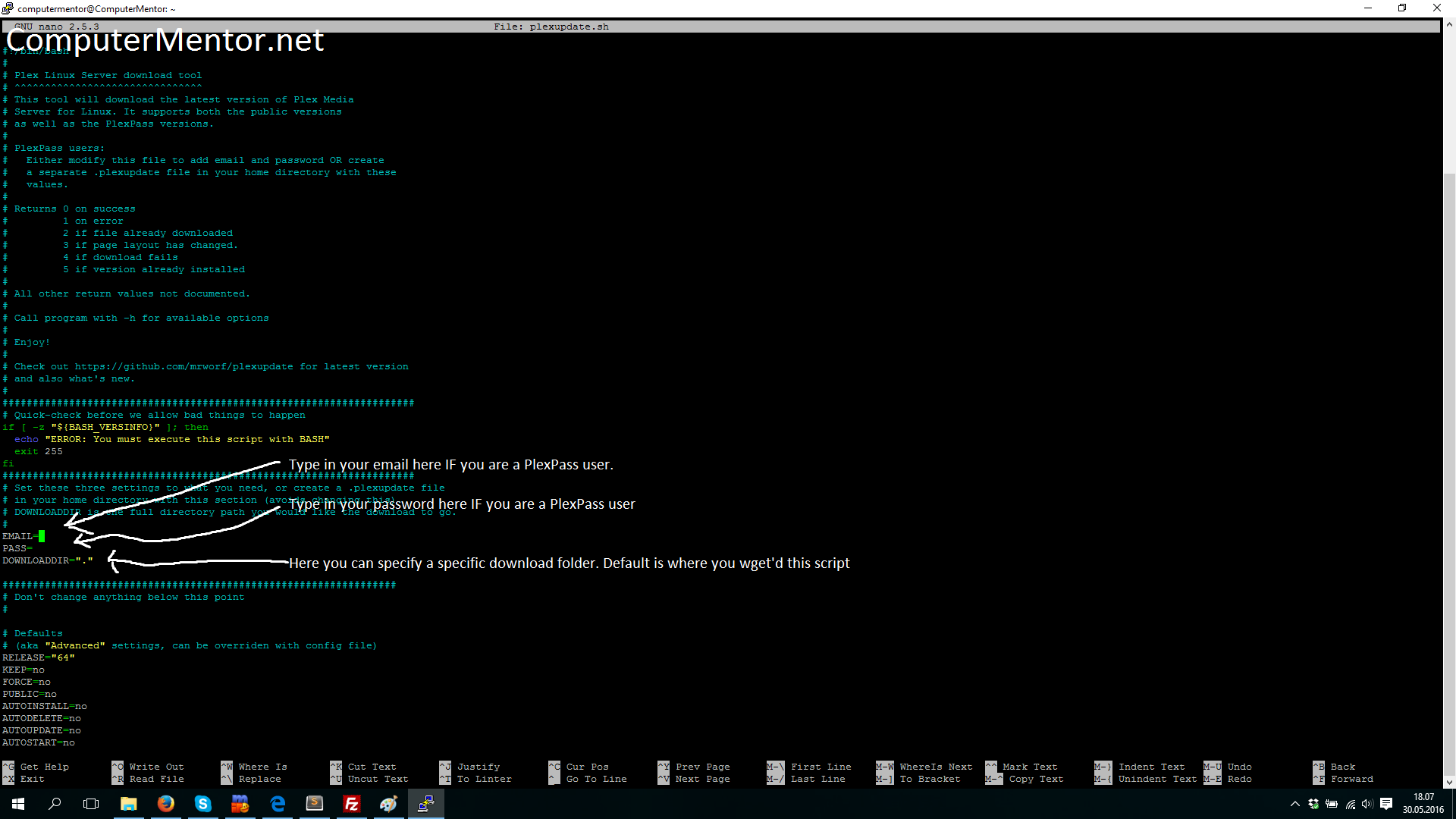
Hoover the picture to enlarge it x2 or click on it for full size
And that is basicly it. Just enjoy the show where it download and install everything for you, 100% automatic! Now that you have set it up once, all you need to do everytime you need to update again is to type sudo ./plexupdate.sh -a
Security
Just a few last words. Your /home is NOT private as default in Ubuntu and Fedora, but it is in CentOS. Consider doing a sudo chmod 600 plexupdate.sh if you are a PlexPass user and have your password and username there. It is in cleartext afterall. All credits to this awesome script goes to these guys! The script also have a few "advanced" commands. You can read them all by typing sudo ./plexupdate.sh -h
Hope you made it! YouTube video below if you want a more visual tutorial

