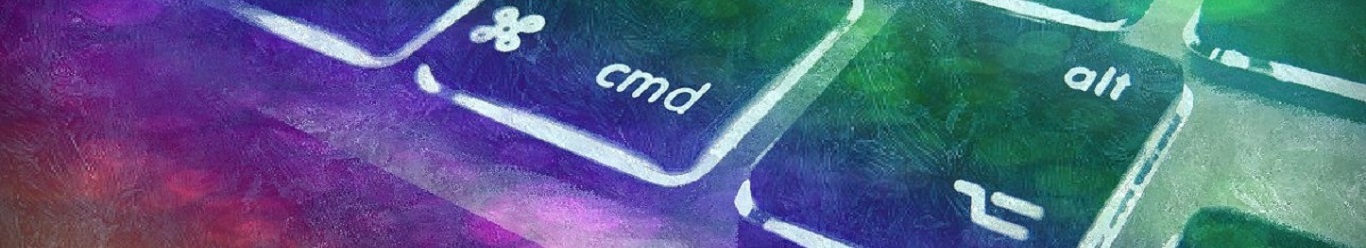A Linux distro of many flavours. The official ones are:
Ubuntu - Regular Ubuntu using Unity.
Udubuntu - Ubuntu for education.
Ubuntu GNOME - Ubuntu with GNOME desktop environment.
Kubuntu - Ubuntu with K desktop environment.
Ubuntu Kylin - Ubuntu for China.
Lubuntu - Ubuntu with LXDE desktop environment.
Mythubuntu - Designed for creating a home theatre PC with MythTV.
Ubuntu Studio - Designed for multimedia editing and creation.
Xubuntu - Ubuntu with the XFCE desktop environment.
Ubuntu MATE - Ubuntu with the MATE desktop environment.
Ubuntu is aiming to be free and widely available with everything from Operation System, Phones/Tablets, TV's and InternetOfThings(IoT) with it Ubuntu Core(Snappy). It is based on Debian, but it use a different desktop envirement, and use more updated packages. Where Debian aims to be rock solid and do that by using old well known to work software, Ubuntu use newer versions and Unity.
Parsonally I am a fan of Xubuntu. I like the XFCE desktop environment and it just feel more snappier than Ubuntu with Unity. Every headless Server I use have Ubuntu Server installed.
|
Ubuntu |
Ubuntu Server |
Xubuntu |
| CPU |
700MHz/1000Mhz |
300MHz |
500MHz |
| Memory |
512MiB/1024MiB |
192MiB |
512MiB |
| HDD |
5GB |
1GB |
5GB |
Ubuntu manage packages with apt-get. That means you update by typing apt-get update and apt-get upgrade, and you can install *.deb packages using dpkg -i *.deb. As of 15.10, Ubuntu now use systemd instead of the good old SysVinit. Nothing regular users are likely to notice, but a nice sidenote. Ubuntu follow a release cycle of 9 month for regular releases, and 5 years for LTS(Long Therm Support) releases.
You can read more at the official website
Hope you learned something!
If you find any typos, got questions or just want to say hi, please do so in the comment section below :) Dont forget to like and share
Guides I have on the subject under comment section